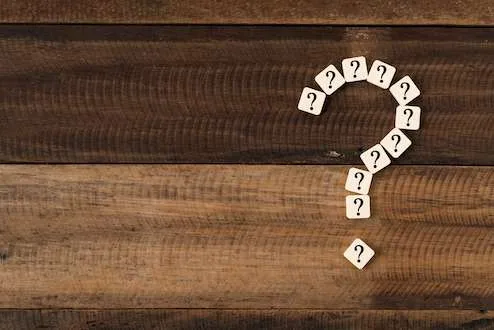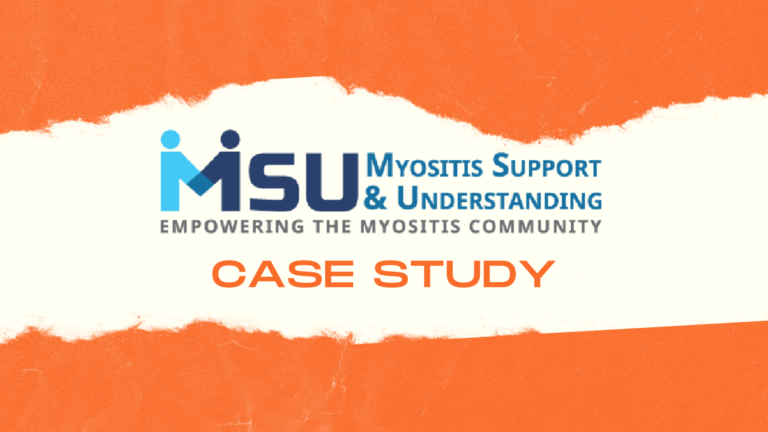Video editing can seem like a daunting prospect. It conjures up mental images of complex screens with different video clippings, audio levels, and video animations. While video creation has become easier with a smartphone, video editing can still be challenging. Video editing can even require a dedicated person or an outside company for assistance.
VideoRequest, Insightpath’s video marketing platform, has an editor tool that we believe has made video editing simple by only giving you the features you need. Let’s explore these features in our video editing tool and how you can use them to create great videos.
Video Clipping
First and foremost, any video editing tool needs a clipping feature. It’s hard to get a good first take and sometimes you need to edit out a fumble. An easy to use clipping feature makes it easy to edit out those little moments without having to re-record. VideoRequest’s editing tool always keeps your original video easily accessible so if you make a mistake editing something out, you can easily revert to the original.
Transcriptions
VideoRequest automatically transcribes your video so you can easily add captions to your video. Adding captions to your videos makes them more accessible for people who may be hard of hearing. It also is helpful for people who keep their devices on silent, so people don’t have to adjust their volume to learn what your video is about. Captions are essential for videos today and VideoRequest makes it easy to add them without you having to write captions manually.
Music
No video is complete without some music. Simple background music can help elevate your video and make it livelier and more interesting. Depending on your video, play around with adding music throughout or just including it in your introduction and closing. If you are overlaying audio narration with music, always use instrumental music, tracks that do not have lyrics.
Virtual Backgrounds
Backgrounds in VideoRequest allow users to set a virtual background to any video. The design is uploaded as an image and then it appears in the background of the person in the video. Users can also set a template with the background image so that all videos submitted or created will have the same look and feel. Virtual backgrounds are a great way to get rid of your plain background and give it a nice new look!
Reels
Reels are a VideoRequest-specific feature that allows users to combine multiple videos into one larger video. For example, if you are creating a video with a variety of testimonials about your product, you can easily combine them into a reel for easy distribution. We suggest creating a quick introduction and closing to let people know what they will see in the reel and VideoRequest will combine your selected videos. It will add a few seconds of pause in between each video so the switch from video to video does not feel abrupt.
Galleries
Galleries are another feature from VideoRequest. A gallery is a landing page with multiple videos. For example, if you have a variety of demo videos for your product, you can easily display them on one landing page for your prospects to view them. VideoRequest also lets you embed the gallery on your website.
Video editing no longer has to be so complicated. Learn how easy it is to edit with VideoRequest by signing up for a 14-day trial. Get started today.