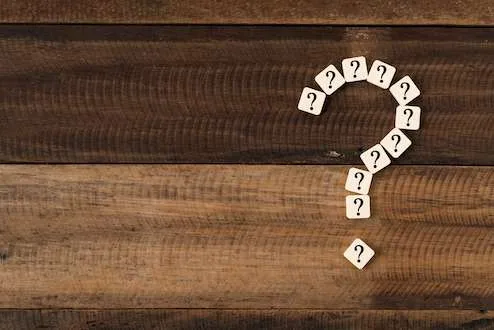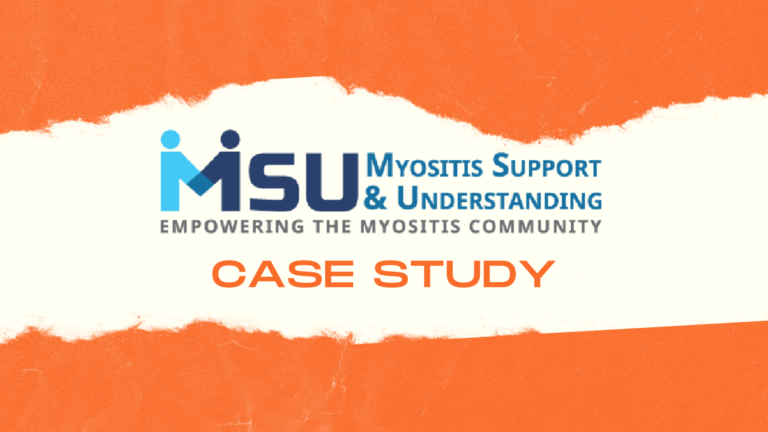Creating an interesting and engaging video can seem overwhelming at the start. There’s so many factors to consider when it comes to recording video and audio, editing, and sharing. We’ve put together these tips for video creation that you can follow to start creating successful videos.
Insightpath’s Video Creation Tips
Video Recording Tips
1. Choose a quiet place to record.
If you are recording any video or audio, be sure to record in a quiet location. Background audio can be distracting for you while recording and is difficult to edit out later. Therefore, it’s best to minimize any background noise that could be disruptive later for viewers.
2. Use dedicated recording equipment.
When it comes to choosing your recording equipment, any up-to-date smartphone has a good camera, and you probably already have access to one. However, when it comes to audio, it is best practice to invest in a microphone if you intend on doing a lot of recording. If you are filming people, look for a microphone that can clip on to someone’s shirt. For videos involving voiceover, choose a separate standing microphone that you can plug into your computer.
3. Review your setting.
There is a lot of prep that goes into video, and with that comes choosing a good setting. It is essential that the location you film in has good lighting. Be sure to face a light source so your subject can be seen. If you do not have consistent access to natural light, feel free to invest in separate standing lights.
Additionally, you’ll want to consider the background behind the subject. A cluttered or busy background can be distracting for viewers watching the video. Look for a neutral background that is not too busy. Be sure to record a test video to see what your background and lighting looks like on video.
Video Editing Tips
4. Include visual elements and callouts.
Once you have your video footage assembled, consider adding some visual elements for interest. If you show a person on screen, include their name, title, and organization in a text box on screen. Experiment with adding callouts to add emphasis and excitement to your videos. Visual elements can keep your video interesting and engaging.
5. Pay attention to video length.
In the editing process, it can be tempting to use all the great footage you have collected. Be sure to keep to the story you had in mind for your video and use only what is necessary. Choose an appropriate length for your video. If you are creating a video announcement, keep it on the shorter side, around one minute. If you are making a demo or explainer video that goes more in-depth with your product, those could be around two to five minutes. Use your best judgement when it comes to the right video length.
6. Include music.
Music is a great way to add energy to any video. Whether it plays throughout the whole video or just for the introduction and conclusion, music adds life and interest to your video. Choose a song that is not too distracting and keep it soft if playing at the same time someone speaks in your video.
Sharing Your Videos
7. Choose the appropriate platform.
Now that you’ve created an awesome video, it’s time to share it with the world! Before you share it everywhere, take into consideration the best place to upload your video. Certain video lengths perform better on different social sites; for example, Facebook has better engagement with longer videos, and shorter videos do better on Twitter. Consider the audiences you have on each social channel and who will get the most value from your video.
8. Don’t forget about captions.
Nowadays, many people keep their sound off on their computers or phones. Therefore, it’s important to include captions for your video so people can follow along without adjusting their settings (not to mention, it’s more accessible for people with hearing difficulties). YouTube has a setting that can automatically add closed captioning, but be sure to review it for any errors before publishing.
Now that you’re ready to get started with video, contact us at Insightpath.io. VideoRequest allows you to collect videos, edit videos, and share videos, all from one place. Start creating videos today with our 14-day free trial.