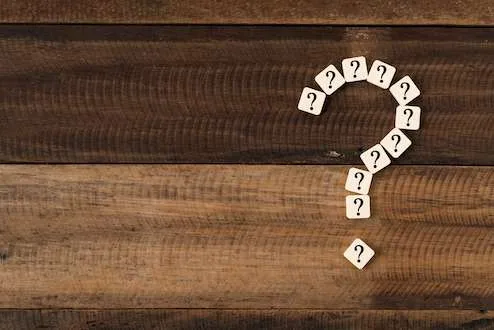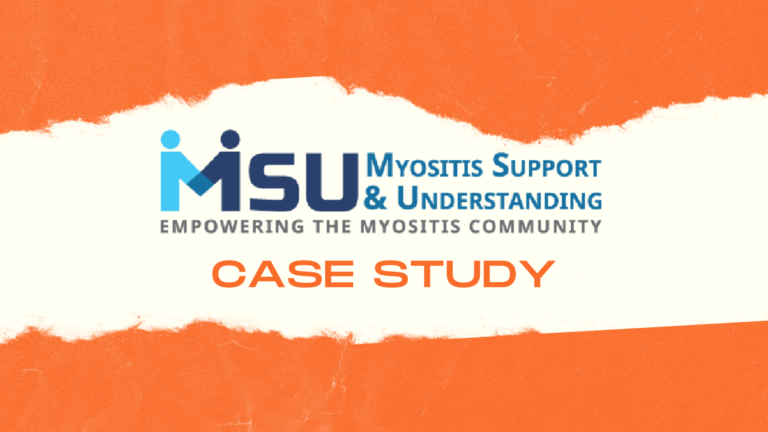What are Product Demos?

Product demo videos are the new “try before you buy.” They allow consumers to get an inside look at a product they are interested in before purchasing it. Product demonstration videos are a great failsafe for buyers as they can get a closer look at a product before purchase and can get a feel for how they would use it for their own purpose.
Creating product or brand demos is a marketing tactic that is frequently used by software companies to showcase their product. Insightpath’s explainer video features a glimpse inside our product, VideoRequest, to give prospects a look at our product. Additionally, HubSpot created a great list of product demonstration examples.
What are the Benefits of Creating a Product Video?

The benefits of creating and sharing product demo videos is that they make prospects feel betterabout their purchase, knowing they have seen your product before the purchase. They can go into onboarding knowing what to expect and already a little familiar with the product. Product videos help ensure customer satisfaction as it eliminates any surprises with the product after purchase.
Make your product demo videos readily available for your sales team to distribute when they receive inquiries. Product videos can also be helpful to have on your website for people interested in learning more about your product. You can gate these product videos with a form that allows you to gather more information about the leads watching your demonstration videos.
How Can I Make a Product Demo Video?
Creating a product demo video is simple with these 6 steps.
- Decide what elements of your product you want to showcase in the demo
 video. If your product or service has lots of features or is more complex, your brand video may be long or broken up into a few videos for a demo video series.
video. If your product or service has lots of features or is more complex, your brand video may be long or broken up into a few videos for a demo video series. - Next, start writing your script. Write a few different drafts of your script to find the right tone and length of your demo video. As you write your script, you will also be able to map out your flow through your product. You will want your flow to feel logical and easy to follow; try connecting these jumps with a story or use case so people can easily follow along with your demo.
- Once your script is finalized, choose the tools you will need to record your product demo. You can record your video only with a smartphone or you can use a camera and a separate microphone. If your demo involves showing any kind of software, you will also want to invest in a screen recording tool.
- When you are ready to record, be mindful of your environment. Choose a quiet location to avoid any background noise on your recording. If you will be recording yourself in the video, take a test shot to see how your background looks on camera.
- Now that your recording is complete, it’s time to edit your product demo video. Play around with adding your company branding, incorporating music, and callouts to help people follow along with the demo.
- Once your product demo video is complete, you can determine where you are going to share this video. The video can be on your website for prospects to easily find, only distributed by salespeople, or gated with a form.
Here is another example of one of our product video demos:
Get started creating great product demo videos today with VideoRequest. VideoRequest lets you record, edit, and share your demo video all from one platform. Start your 14-day free trial today.