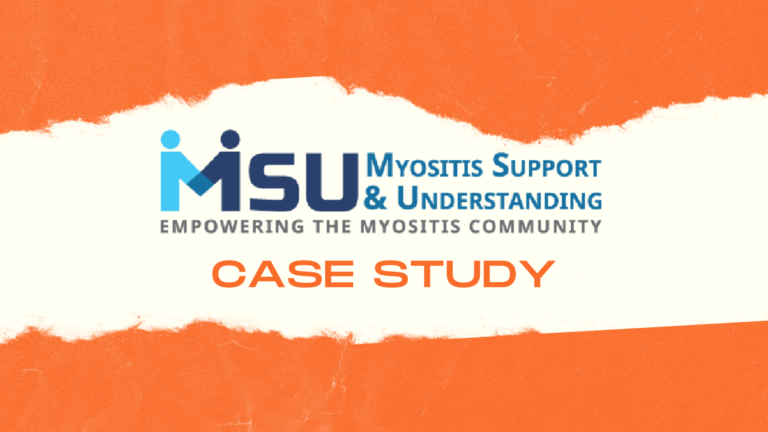Why You Should Add Music to Your Social Media Video
Music can make your videos significantly more engaging and exciting. Whether it’s an upbeat song in your intro and outro or an instrumental track playing throughout a video, music adds life and an element of fun to your videos. Especially when you are making videos for social media, fun and excitement should be a consideration in your creation. No one comes to social media to watch dry, boring videos; your audience is there to be entertained.
Adding music to your social media videos can help your videos to stand out and can make the message you are trying to convey more convincing. Music can help set a particular mood for your video and can elevate a video from bland to captivating.
Best Practices for Adding Music to Social Media Videos
Adding music to videos is not one-size-fits-all; your music choice should be done with thought and care. Let’s explore some best practices for adding music to your social media videos.
1. Utilize Royalty-Free Music: Royalty-free music helps you avoid copyright issues or paying huge fees in royalties. We’ll explore this more in the next section.
2. Consider the Tone & Tempo: Think about the mood you want to set in your video. Is this an exciting event announcement or is it a how-to video for your product? You’ll likely want exciting and upbeat music for the former and more relaxing music for the latter. Think carefully about the music you choose and feel free to experiment in the editing process. The music in your video should feel seamless and not distract from your message.
3. Who is this Video for? Think about your audience and your demographics. What kind of music would they like to hear? Is your audience old or young; male or female dominant; do they hail from a specific part of the world? Let these elements shape your music choices.
4. Instrumental vs. Lyrics: Lyrics in your music choice can be distracting to the audience if your video has a voiceover or if you are trying to teach the viewer how to do something. It’s best to stick with instrumental music, but feel free to play around with music with lyrics for your intros and outros.
5. Think About Video Length: When you add music to your video, consider the lengths of both the song and your video. Your song does not need to be the exact same length of your video. However, if your song is longer than your video, consider adding a fade out so your ending is not abrupt. If the song is shorter than the video, you’ll want to choose a song that is easy to loop so the transition from the end to the beginning of the song feels seamless.
Check out this video that one of our users created. Vanessa executes the music in her video perfectly; it sets an upbeat tone, the music fades in at the beginning so it does not feel abrupt, and the music is quiet enough so it is not distracting.
Royalty-Free Music for Videos
As mentioned above, royalty-free music is a great choice for video music. Royalty-free music is not actually free; you just do not have to pay royalties on the music in the future. You can purchase royalty-free songs for a flat fee.
Royalty-free or uncopyrighted music is a great option for businesses to use when creating videos for social media, their website, or anything else. For one fee, you can use that song as much as you would like. There are a number of great sites for royalty-free music; they offer hundreds of songs for every genre. Some of the great sites out there are, PremiumBeat, Epidemic Sound, and Bensound.
 There’s really no reason not to add music to your
There’s really no reason not to add music to your
social media videos. Create, edit, and share your videos all in one platform with VideoRequest. With VideoRequest, you’ll be sharing videos to social media in no time. Get started for free today.