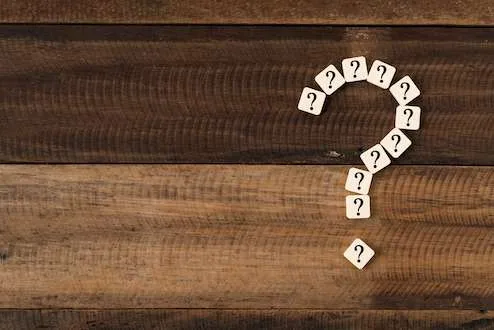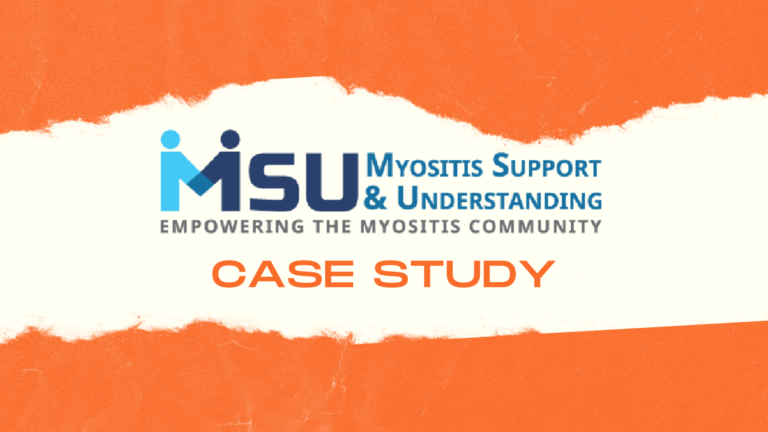We hope you’ve learned a lot about using video for sales throughout parts 1 and 2 of our Sales & Video series. Now that you’re ready to incorporate video into your sales process, let’s take a look at some best practices we suggest you follow as you start to create sales videos.
Video Creation
When creating sales videos, remember to keep them short. Try to aim for under 2 minutes per video. You’re not looking to explain everything in these videos, their goal is to give some highlights or introduce yourself so that your prospect can see you to keep the human connection alive.
Put some thought into where you will film these videos. If your office or place where you work is on the darker side, try to add some more light or film in a brighter spot. Before filming, take a test video and watch it back to see if anything sticks out in your background. You don’t want your prospect to be distracted by clutter in your background instead of paying attention to what you’re saying.
Be sure to personalize videos when you can; say hello your prospect by name or reference their organization or the issues they are trying to solve. Even better, include their name in the thumbnail to help increase click rates. A common trend for these types of videos is to hold up a whiteboard that says “Hi *Prospect’s Name*!”
Finally, include a call-to-action at the end of your video that you reinstate in your email. This could be to book time on your calendar or to check out a resource. Stating this both in the video and your email will help remind your prospect to take the next step and can help you weed out prospects that aren’t ready to move forward yet.
Sharing Videos
While email will most likely be the primary place you will share these videos, keep other channels of communication in mind. Be where your prospects are; if they are active on social media, try direct messaging them there. LinkedIn, Facebook, and Twitter are all platforms where you can connect with prospects and share videos.
Remember to share videos with varying subject matter. If the last two videos you sent were about meeting agendas, try to mix it up. Send your prospects videos with some quick tips, a video event invite to a tradeshow or webinar, or just to check in. Sharing a variety of types of videos will help keep your prospects engaged in your content.
Analyze Video Metrics
Once your video has been sent, don’t forget to analyze it. Check the metrics in your video hosting tool to see if your prospects are watching your videos and for how long. These insights can help you as you create future videos so you are aware of what content your prospects like.
We hope you enjoyed our Sales & Video series! To get started with incorporating video into your sales process, check out our product VideoRequest. With VideoRequest, you can easily create, collect, and share videos, all from one easy to use platform. Learn more about VideoRequest here.