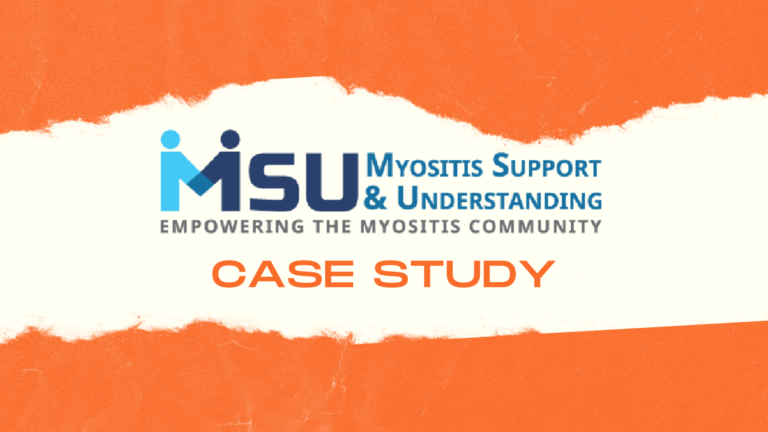A thorough and informative onboarding process will set your new members up for success. Onboarding will provide members with a strong understanding of your association, what their benefits are, and how they can use those benefits. Improve your association’s onboarding process by incorporating videos. A set of onboarding videos for your new members will give them something to turn to when they have questions and will help get them started on the right foot.
At VideoRequest, we suggest creating a gallery for your onboarding videos. A gallery is a VideoRequest term that refers to a landing page that houses multiple videos. Galleries can be used for a wide variety of purposes, including a home page for member onboarding.
Let’s explore a few types of videos you can include in your member onboarding gallery.
- Welcome & Introduction
Your gallery should include some introductory text so your new members understand how it’s meant to be used. This gallery can be used to answer any questions your new members may have. Record a video welcoming new members and thanking them for their support. As the goal of this gallery is to be for all new members, your recorded messages will need to be general instead of member-specific.
If you have a member relations team or dedicated representatives that members can reach out to, this is the perfect opportunity for members to meet them over video. Seeing their reps on video is the first step in strengthening their relationship with your team and your association.
At the end of the video, invite viewers to watch the next video in the gallery and give an overview of what each video will cover. Provide members with their representative’s contact information (in case they don’t have it already) if they have any questions as they get started.
- Benefits Overview
A great topic for your next onboarding video is an overview of member benefits. New members may already be aware of some of their benefits, but this video can give them a chance to learn about all of them. Tell your new members how they can take full advantage of their benefits. A clear understanding of what their membership provides will encourage members to renew down the line.
- Member Resources
Depending on your association, you may have additional resources your members should be aware of. Perhaps your association has a blog for members, an online portal where they can chat with other members, or a landing page with information about upcoming events. Share this additional information with members in a video and include links to any resources.
- Onboarding Recap
Your association may have additional topics that need be included in your onboarding gallery. Before you finish your gallery, make sure to include a recap video that covers highlights from all of the previous videos.
Encourage viewers to return to this video down to road to remind themselves about benefits, resources, and more. Share their representative’s contact information in case they require direct assistance. Finally, thank them once again for their support of your association.
Bonus Video: Feedback
A bonus video you can create for your gallery is a video message that invites members to provide you with feedback. Encourage them to share any feedback about the onboarding process, whether there is any information they still need, or to rate their satisfaction as a member.
Asking members for feedback throughout their time with your association will help you learn if members are having any issues or if there is any other information they need.
Create your onboarding gallery today with VideoRequest. With VideoRequest, you can create videos for every stage of the membership process and easily share them through email, on social media, or in a customizable gallery. Sign up for free today.